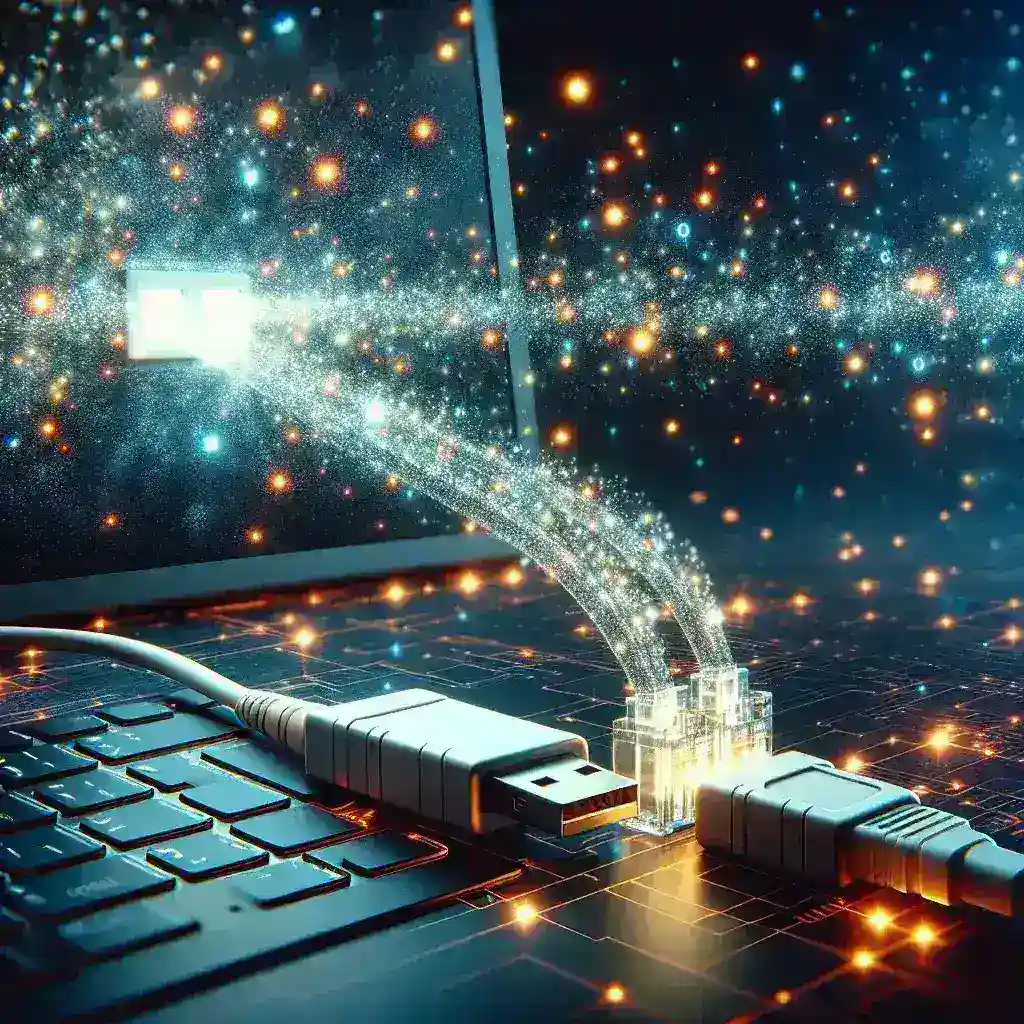Do USB Splitters Affect Data Transfer Speeds?
As technology continues to evolve, the demand for more efficient data transfer methods has increased. One device that often comes into play when it comes to expanding USB connections is the USB splitter. Many users wonder if utilizing a USB splitter will affect their data transfer speeds. In this comprehensive article, we will explore this topic in-depth, providing insights into how USB splitters work, their types, and their impact on data transfer speeds.
| Type of USB Splitter | Max Data Transfer Speed | Number of Devices Supported |
|---|---|---|
| USB 2.0 Splitter | 480 Mbps | Up to 4 |
| USB 3.0 Splitter | 5 Gbps | Up to 10 |
| Active USB Splitter | Varies (depends on the design) | Multiple |
| Passive USB Splitter | Varies | Typically 2-4 |
Understanding USB Splitters
A USB splitter is a device that allows multiple USB devices to connect to a single USB port on your computer or other host devices. In essence, it expands the number of available USB ports, enabling users to connect keyboards, mice, printers, and more simultaneously. However, the key consideration arises: how does this affect data transfer speeds?
Types of USB Splitters
There are several types of USB splitters, each with its own characteristics and effects on data transfer speeds:
- USB 2.0 Splitters: These are the most common and budget-friendly options, supporting speeds up to 480 Mbps.
- USB 3.0 Splitters: These can handle speeds up to 5 Gbps and are ideal for devices that require higher data transfer rates, such as external hard drives.
- Active USB Splitters: These contain built-in power sources to provide additional power to connected devices. They are particularly useful when you connect multiple high-power devices.
- Passive USB Splitters: These draw power from the host device and may not support power-hungry devices well, potentially leading to diminished performance.
How USB Splitters Affect Data Transfer Speeds
Using a USB splitter can affect data transfer speeds due to bandwidth sharing and power limitations. Here are some key points to consider:
- Bandwidth Sharing: Each USB port has a maximum data transfer rate. When using a splitter, the total bandwidth of that port is shared among all connected devices. For example, if you connect two USB 2.0 devices to a single port, the 480 Mbps speed will be split between them, leading to reduced speeds for both devices.
- Power Limitations: Passive splitters may not deliver enough power for devices that require more energy, impacting their performance and potentially leading to data transfer issues.
- Device Limitations: The capabilities of the connected devices can also impact transfer speeds. For instance, if one device is significantly slower than the others, it will bottleneck the overall data transfer rate.
Factors Influencing Data Transfer Speeds with USB Splitters
When considering whether a USB splitter will affect data transfer speeds, several factors come into play:
- Type of Splitter: USB 3.0 splitters typically offer better performance compared to USB 2.0 splitters.
- Number of Devices: More devices connected to a USB splitter can lead to decreased speeds due to shared bandwidth.
- Quality of Splitter: High-quality active splitters are likely to perform better than low-cost passive options.
- Length of Cables: The longer the USB cable, the more signal degradation can occur, affecting overall performance.
Optimizing Data Transfer Speeds with USB Splitters
If you’re concerned about data transfer speeds while using a USB splitter, consider the following tips to optimize performance:
- Choose the Right Splitter: Opt for a high-quality USB 3.0 active splitter if you require high transfer speeds for multiple devices.
- Limit the Number of Connected Devices: Try to minimize the number of devices connected to a single port to avoid diminishing returns.
- Use Shorter Cables: Keep USB cables as short as possible to reduce signal loss.
- Update Drivers: Ensure that your USB drivers are up to date for optimal performance.
- Disconnect Unused Devices: If you are not using certain devices, disconnect them to free up bandwidth.
Conclusion
In summary, while USB splitters can be extremely useful for expanding your connectivity options, they can indeed affect data transfer speeds. Understanding the type of splitter, the number of devices connected, and the power requirements of those devices is crucial for maintaining optimal performance. By choosing the right splitter and implementing the recommended practices, you can enjoy efficient data transfer even in a multi-device environment.