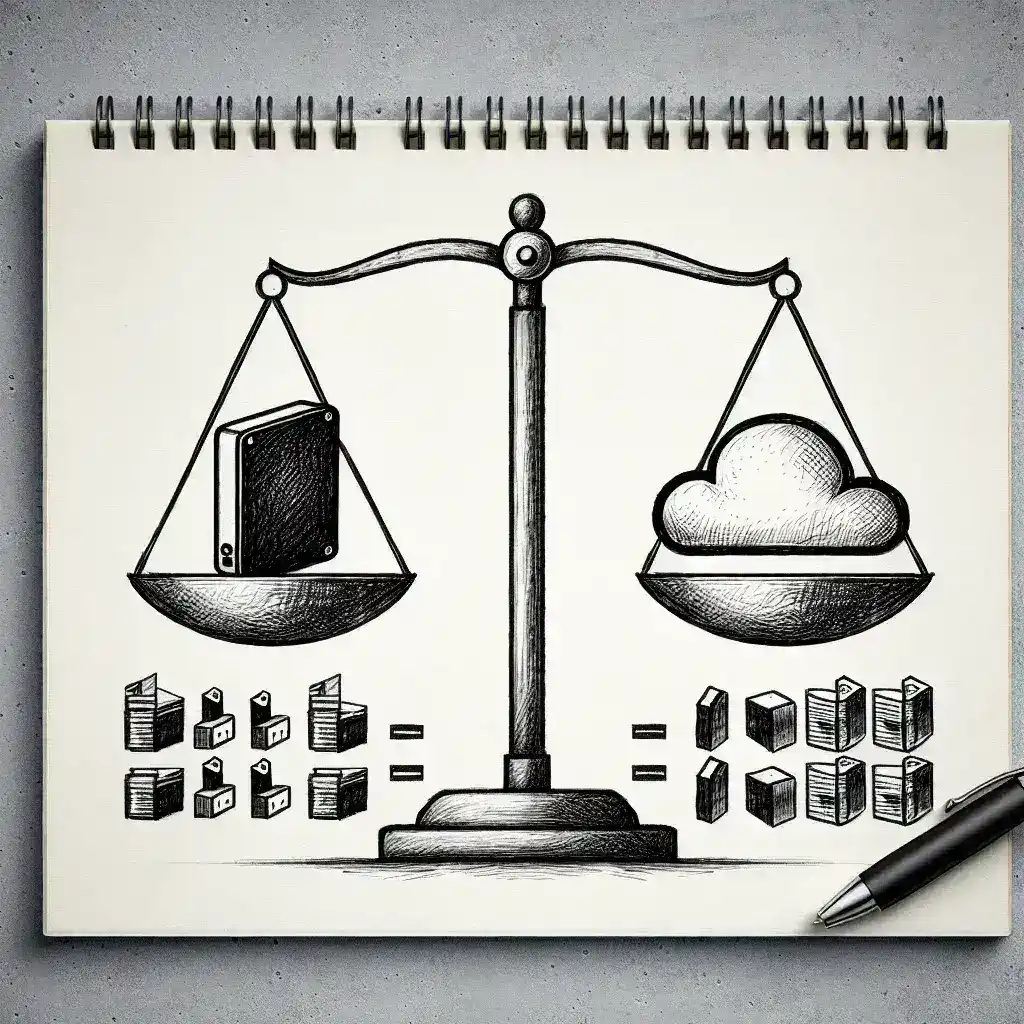Cloud Storage vs. External Hard Drive: What’s the Best for Backup?
Understanding Cloud Storage
Cloud storage is a service model in which data is maintained, managed, and backed up remotely. Users can access their data over the Internet. Popular cloud storage providers include Google Drive, Dropbox, and Amazon S3.
Advantages of Cloud Storage
- Accessibility: Access your files anytime, anywhere, as long as you have an Internet connection.
- Scalability: Most providers offer scalable solutions to increase storage as needed.
- Collaborative Tools: Many cloud services offer features that make file sharing and collaborative work easier.
- Automatic Backup: Automated backups ensure your files are always up-to-date without manual intervention.
Disadvantages of Cloud Storage
- Internet Dependency: No Internet connection means no access to your files.
- Subscription Fees: Ongoing costs can add up, especially for large amounts of storage.
- Privacy Concerns: Data stored on a third-party server could be subject to unauthorized access.
- Data Transfer Speed: Uploading and downloading large files can be slow, depending on your Internet speed.
Understanding External Hard Drives
External hard drives are physical devices used to store data. They connect to your computer via USB, eSATA, or Thunderbolt. Brands like Western Digital, Seagate, and Toshiba are commonly known for reliable external hard drives.
Advantages of External Hard Drives
- One-Time Cost: Purchase the device once with no recurring fees.
- Offline Access: Access your data without needing an Internet connection.
- Fast Data Transfer: Generally provides quicker data transfer speeds compared to most Internet connections.
- High Capacity: Can offer large storage capacities at a lower cost per GB than cloud storage.
Disadvantages of External Hard Drives
- Physical Vulnerability: Susceptible to damage, loss, or theft.
- Manual Backup: Requires user intervention to back up files.
- Limited Accessibility: Must be physically connected to access or transfer data.
- Portability Issues: Larger models can be cumbersome to carry around.
Factors to Consider
When choosing between cloud storage and an external hard drive for backups, several factors need consideration:
Security
Both options have security risks. Cloud storage security depends on the provider’s encryption and protection methods, whereas external hard drives can be encrypted but are also at risk of physical theft or damage.
Cost
Evaluate initial investment versus ongoing costs. External hard drives are a one-time purchase, while cloud storage services usually require a monthly or annual subscription.
Convenience
Your lifestyle and work habits will influence this factor. Cloud storage offers unmatched convenience for mobility and collaboration, whereas an external hard drive provides more straightforward, high-speed access when you are in a single location.
Backup Frequency
If you frequently update important files, cloud storage may be more manageable due to automatic backups. However, if infrequent but large backups are more your style, an external hard drive might suit you better.
When to Choose Cloud Storage
Opt for cloud storage if you need:
- Frequent access to your files from multiple locations.
- Collaboration tools for teamwork.
- Scalable storage solutions.
- Automatic backup options.
When to Choose an External Hard Drive
Opt for an external hard drive if you need:
- A one-time investment without ongoing fees.
- Reliable and fast data access when offline.
- Storage for large files without worrying about Internet speed.
- Physical control over your data.
Combining Both
For many, the best approach might be a combination of both methods. Use an external hard drive for large, infrequent backups and cloud storage for daily, automated backups and collaboration.